Metadata for GISquirrel is stored in XML format in the [metadata] field within the “arcsquirrelmetadata” table.
ArcGIS
ArcCatalog has a toolbar for editing metadata associated with feature classes. This functionality is fully supported with GISquirrel feature classes so you can enter metadata using your preferred stylesheet.
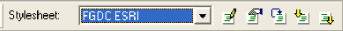
ArcGIS Pro
Right-click on the layer in the Catalog Pane or View and select Edit metadata. A dialog is displayed where you can enter or paste metadata in XML format.
"Plugin data sources" such as GISquirrel layers cannot be used with the built-in metadata functionality in ArcGIS Pro so stylesheets are not available.